How to use the Pattern Library
Developers
Developers may use the Pattern Library to develop prototype websites or use them as a starting point for implementing UI components on other platforms.
Tips
Code snippets
- In the pattern code snippets, there will be sections of code wrapped in
{{ }}curly brackets to indicate that the section needs to be modified when implementing the pattern. Replace the{{ }}sections with the appropriate information as indicated inside. All other code not wrapped in{{ }}should not need to be modified. - Curly brackets with values separated with
|like{{ a | b | c }}indicate that only one of the values:aorborcshould be used. - Curly brackets with values separated with
/like{{ a / b / c }}indicate that any combination of the values may be used.
CSS
There are two ways to use Pattern Library CSS.
- Download and use the full Pattern Library 2 CSS for your site. This includes the basic styles for typography, buttons, colours, tables, forms, icons, utility classes, along with all of the component styles.
- If only the basic styles or only a few patterns are needed, download and use the Pattern Library Basic Styles 2 CSS.
For each pattern that you wish to use, download and use the individual pattern CSS file available at the top of each pattern page. If using multiple individual pattern CSS files, it may be best to combine them all into one file to reduce HTTP requests on your site. Or consider using the full CSS file instead, as noted in the bullet above.
Downloads
The visual identifier, icon fonts, svg illustrations, and Web Application Wrapper template files are available for download upon request and requires approval from the Customer Service & Communications Advertising division manager. For more information, contact your communications representative.
Building blocks
1. Structure
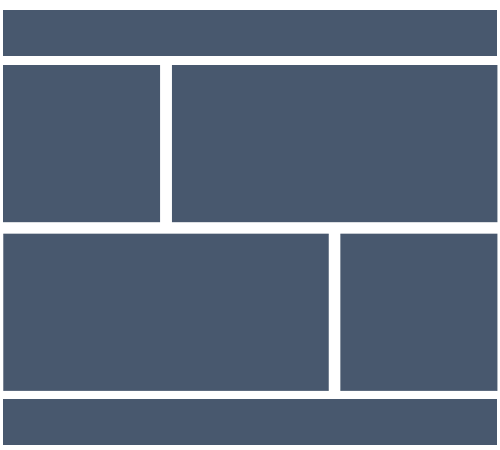
2. UI elements

3. Components
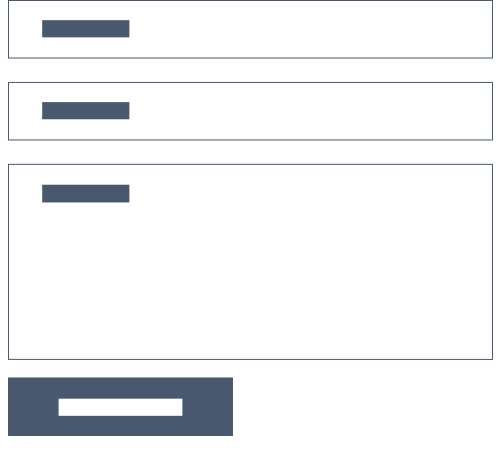
4. Templates

Why build a pattern library?
Many elements (design/branding/coding) can be reused in multiple projects. The Pattern Library provides a centralized location where developers and designers can easily find and use existing designs to expedite their initial design, meet accessibility requirements and ensure a consistent look and feel across projects.


